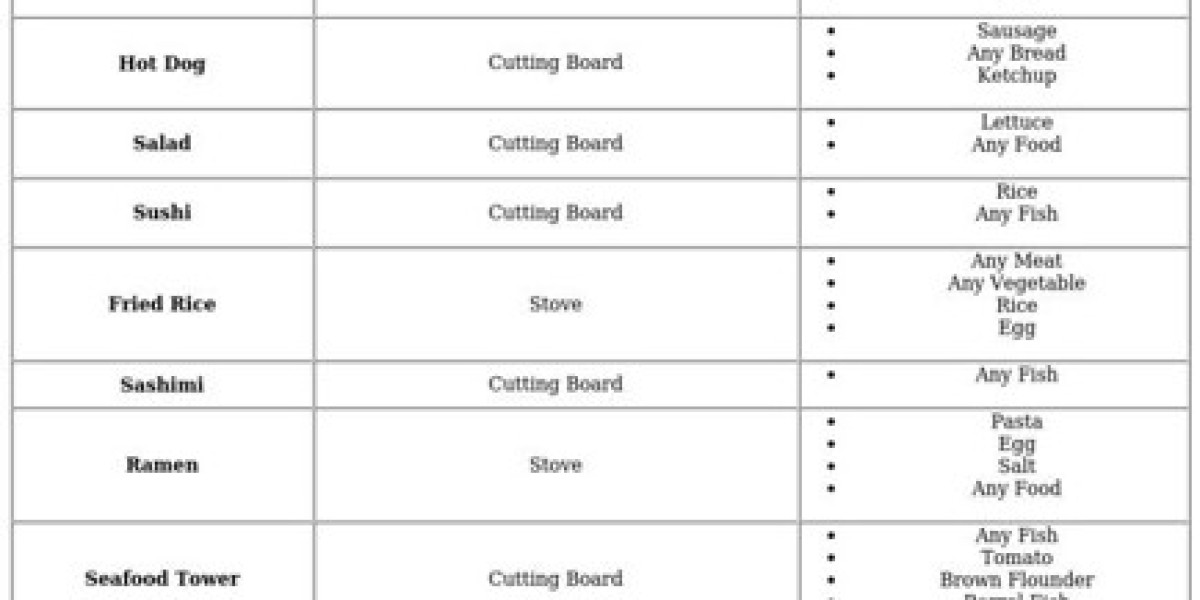In LEGO Fortnite Brick Life, players are immersed in a vibrant open-world environment filled with exciting activities and opportunities to socialize with friends.
This sandbox experience offers a plethora of content, including the chance to earn creds through various jobs, challenges, and events. Additionally, players can personalize their living spaces, with ongoing updates introducing even more features.
A significant aspect of the game revolves around the diverse jobs and unique locations within the expansive map. Although many regions maintain a familiar layout, recent changes to dining establishments have introduced a new cooking mechanic, enabling players to prepare meals while on duty. Here’s a guide on how to cook in LEGO Fortnite Brick Life.
To begin cooking, players must engage in tasks at the bustling restaurants found in Brick Bay, such as Durrr Burger and Roboroll Sushi. At these eateries, players can collect ingredients from refrigerators and utilize different utility stations. By interacting with these stations and choosing the "make food" option, players can whip up a variety of tasty dishes.
After selecting "make food," players must skillfully complete the cooking process by stopping a moving arrow on one of three color zones. Hitting the blue area results in a perfect dish, essential for certain job requirements, while landing on yellow produces a satisfactory meal, and orange indicates a spoiled dish. Nonetheless, customers will accept all three versions as long as they match their order.
In the world of LEGO Fortnite, each character has a unique culinary role, such as a sushi chef or a line cook at Durrr Burger.
Players must pay attention to the speech bubbles that appear over customers' heads to understand their orders.
Once an order is identified, players can begin crafting the appropriate dish.
To serve the meal, they need to engage with the customer by choosing the dialogue option that confirms they've prepared the order, followed by selecting the option to hand over the item while ensuring they are holding the right dish.
If the dish matches the customer's request, players will receive credits as a reward.
In LEGO Fortnite Brick Life, players have access to a wide array of recipes that can be crafted.
These recipes can be easily accessed through the recipes tab located on the player’s mobile device.
While some recipes are already available from the start, players have the opportunity to unlock additional ones.
This can be achieved either by gaining promotions or through creative experimentation with various ingredient combinations.
Below is a comprehensive list of all the recipes that are currently found in LEGO Fortnite Brick Life:
What are Fortnite and Fortnite V-Bucks?
Fortnite V-Bucks is the virtual currency used within the popular game Fortnite, primarily for purchasing cosmetic items like outfits, gliders, pickaxes, emotes, and the Battle Pass. These items allow players to customize their gaming experience without affecting gameplay performance. Players can obtain V-Bucks by purchasing them through various gaming platforms such as the PlayStation Store, Xbox Store, Nintendo eShop, or directly through the Epic Games Store.
Why Lootbar.gg is the best choice for Fortnite V-Bucks Top-up?
If players want to top up Fortnite V-Bucks, they may want to consider the lootbar game trading platform. This platform, known as lootbar.gg, provides a secure and efficient way for players to recharge Fortnite V-Bucks, ensuring that their transactions are protected with 100% security.
One of the significant benefits of using lootbar.gg is its commitment to customer satisfaction and safety. With a reputation-first approach, the platform guarantees that every transaction is handled with utmost care. Additionally, it supports over 60 popular games, making it a versatile choice for gamers. The platform also offers 24/7 online customer service, ensuring that any issues or queries are promptly addressed, enhancing the user experience.
Moreover, lootbar.gg provides various payment options, making it convenient for players worldwide to purchase Fortnite V-Bucks. The platform frequently offers discounts and promotions, sometimes reaching up to 19% off, allowing players to enjoy competitive prices. With these advantages, lootbar.gg stands out as a reliable and cost-effective choice for gamers looking to recharge Fortnite V-Bucks.
How to top up Fornite on LootBar?
To top up Fortnite V-Bucks on the Lootbar trading platform, start by visiting the website at https://lootbar.gg . Select your preferred language and currency type, then proceed to log into your account. Once logged in, navigate to the Home page and locate the "Fortnite" option within the Top-Up column. Here, you will need to provide your Player ID as per the top-up guidance to ensure the V-Bucks are credited to the correct account.
Next, decide on the amount of Delta Force Coins you wish to purchase, which will be converted into V-Bucks for use in Fortnite. Click on the “Top-up Now” button to proceed. You will then be prompted to select your preferred payment method. After making your choice, click "Pay Now" to complete the transaction. Once the payment is processed, the Fortnite V-Bucks will be delivered to your account within minutes, allowing you to enhance your gaming experience promptly.