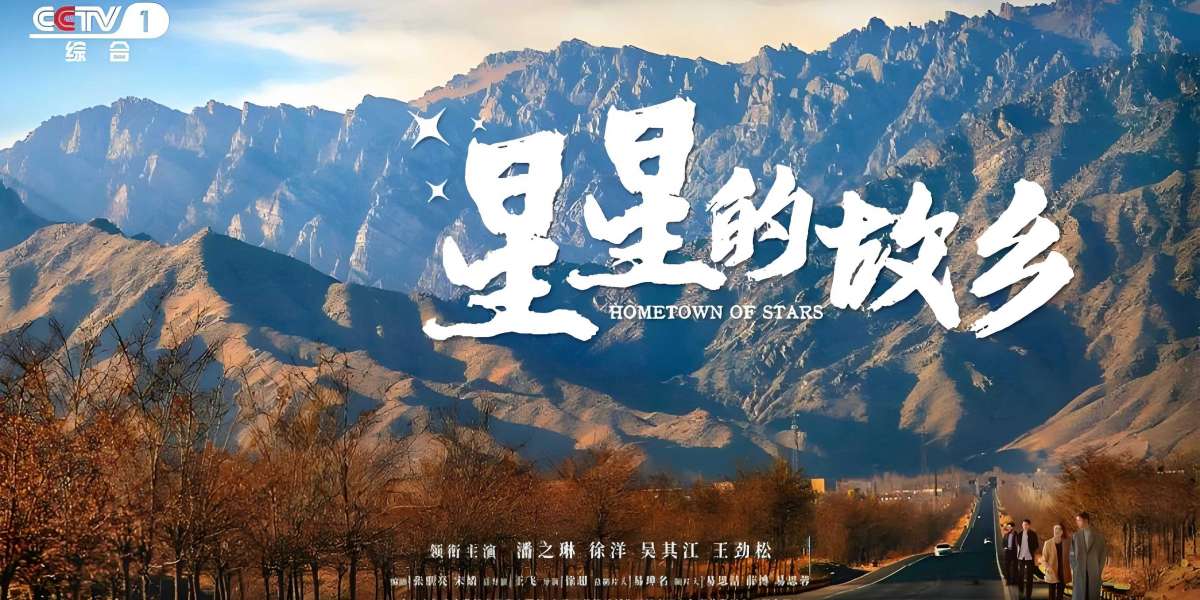With so many options available in the market, choosing the right CRM software for your startup can be overwhelming. In this blog post, we will discuss the best CRM software options specifically tailored for startups.
Key Features to Look for in CRM Software for Startups
Before we dive into the best CRM software options for startups, let's first discuss some key features that you should look for when choosing a CRM solution for your business:
- Customization: Look for CRM software that allows you to customize fields, workflows, and reports to meet the unique needs of your startup.
- Integration: Choose a CRM solution that integrates easily with other tools and platforms that you are already using, such as email marketing software, project management tools, or accounting software.
- Automation: Automation features can help you save time and improve efficiency by automating repetitive tasks such as lead scoring, follow-up emails, and data entry.
- Analytics: Analytics and reporting tools can provide valuable insights into your sales and marketing performance, helping you make data-driven decisions to grow your business.
- Mobile Access: Ensure that the CRM software you choose offers mobile access, so you can manage your customer relationships on the go.
The Best CRM Software for Startups
Salesforce
Salesforce is one of the most popular CRM software options for startups and large corporations alike. It offers a wide range of features, including contact management, lead scoring, email marketing, and analytics. Salesforce is known for its powerful customization capabilities, allowing startups to tailor the platform to their specific needs.
One of the key benefits of using Salesforce is its extensive marketplace of third-party integrations, allowing startups to connect their CRM software with other tools and applications seamlessly.
Learn more about Salesforce
HubSpot CRM
HubSpot CRM is a user-friendly and affordable CRM solution that is perfect for startups looking to streamline their sales and marketing processes. HubSpot offers features such as contact management, email tracking, and lead scoring, all within a simple and intuitive interface.
One of the standout features of HubSpot CRM is its free version, which includes core CRM functionalities at no cost. This makes it an excellent option for cash-strapped startups looking to implement a CRM solution without breaking the bank.
Learn more about HubSpot CRM
Zoho CRM
Zoho CRM is a comprehensive CRM solution that offers a wide range of features to help startups manage their customer relationships effectively. With Zoho CRM, startups can track leads, automate sales processes, and analyze customer data to make informed decisions.
Zoho CRM stands out for its affordability and scalability, making it an ideal choice for startups looking for a cost-effective solution that can grow with their business.
Learn more about Zoho CRM
Conclusion
Choosing the right CRM software for your startup is crucial for optimizing your sales and marketing efforts and driving growth. Consider the key features and benefits of each CRM solution mentioned in this blog post to find the best option for your business. Whether you choose Salesforce, HubSpot CRM, Zoho CRM, or another CRM software provider, implementing a CRM system early on can significantly impact the success of your startup in the long run.
Remember, the key to effective CRM software is to choose a solution that fits your startup's unique needs and can grow with your business as it scales. Investing in the right CRM software now can set your startup up for success in the future.
I recommend reading: https://moldstud.com/articles/p-how-much-does-it-cost-to-hire-a-woocommerce-developer