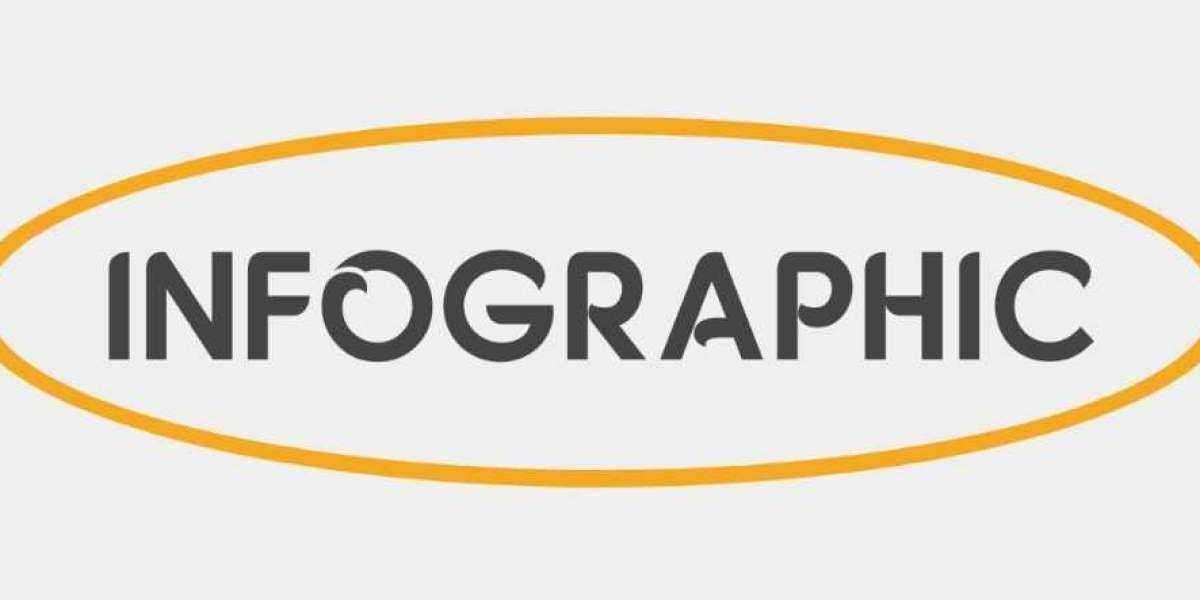What is IPTV Smarters?
IPTV Smarters is a powerful media player that allows users to stream live TV channels, movies, TV shows, and on-demand content through an IPTV subscription. It is one of the most popular IPTV apps due to its user-friendly interface, high compatibility, and advanced features.
Why Use IPTV Smarters on Firestick?
Amazon Firestick is a cost-effective streaming device that transforms any television into a smart TV. By installing IPTV Smarters on Firestick, users gain access to a vast array of IPTV services, enhancing their entertainment experience with high-definition streaming, an easy-to-navigate interface, and seamless playback.
How to Install IPTV Smarters on Firestick
Since IPTV Smarters is not available on the Amazon App Store, it must be installed using a sideloading method. Follow the step-by-step guide below:
Step 1: Enable Apps from Unknown Sources
Turn on your Firestick and navigate to Settings.
Select My Fire TV or Device & Software.
Click Developer Options.
Enable Apps from Unknown Sources.
Step 2: Install the Downloader App
Go to the Amazon App Store and search for Downloader.
Click Download and install the app.
Step 3: Download IPTV Smarters
Open the Downloader app.
Enter the following URL:
https://www.iptvsmarters.com/downloadClick Go and wait for the APK file to download.
Step 4: Install IPTV Smarters
Once the download is complete, click Install.
After installation, click Open to launch IPTV Smarters.
How to Set Up IPTV Smarters on Firestick
Step 1: Open IPTV Smarters
When you launch IPTV Smarters for the first time, you will need to accept the terms and conditions.
Step 2: Add Your IPTV Subscription
Click Add New User.
Select Load Your Playlist or File/URL.
Enter your M3U URL or Xtream Codes API provided by your IPTV provider.
Click Add User.
Step 3: Explore IPTV Smarters
Live TV: Watch live TV channels from different countries.
Movies & Series: Access thousands of movies and TV shows.
Catch-Up TV: Watch previously aired programs.
EPG (Electronic Program Guide): View the schedule for upcoming TV shows.
Best Features of IPTV Smarters
1. Multi-Screen Support
IPTV Smarters allows you to watch multiple channels at the same time, making it ideal for sports enthusiasts and multitaskers.
2. High-Quality Streaming
Enjoy HD and 4K streaming with minimal buffering, provided you have a stable internet connection.
3. User-Friendly Interface
The intuitive layout ensures seamless navigation, even for beginners.
4. Compatibility with External Players
IPTV Smarters supports VLC, MX Player, and other external media players for enhanced streaming quality.
5. Parental Controls
Restrict access to certain content with a secure PIN code, ensuring a safe viewing experience for children.
6. EPG Integration
Stay updated with a built-in Electronic Program Guide (EPG) that displays schedules for live TV channels.
Troubleshooting Common Issues
1. IPTV Smarters Not Loading
Check your internet connection.
Clear the app cache by going to Settings > Applications > Manage Installed Applications > IPTV Smarters > Clear Cache.
2. Channels Not Working
Ensure your IPTV subscription is active.
Try restarting the Firestick and relaunching the app.
3. Frequent Buffering Issues
Use a high-speed internet connection (at least 10 Mbps for HD and 25 Mbps for 4K streaming).
Connect your Firestick via an Ethernet adapter for better stability.
Is IPTV Smarters Legal?
IPTV Smarters itself is a legal app, but the legality of IPTV services depends on the content source. Always use an official IPTV provider to avoid copyright issues.
Enhance Security with a VPN
Using a VPN (Virtual Private Network) is recommended when streaming IPTV content. A VPN provides:
Privacy Protection: Encrypts your data and hides your IP address.
Bypass Geo-Restrictions: Access region-locked content.
Avoid ISP Throttling: Prevents internet speed reduction by your ISP.
Best VPNs for IPTV Smarters
ExpressVPN – High-speed servers and strong encryption.
NordVPN – Excellent security features.
Surfshark – Affordable and supports unlimited devices.
Conclusion
Installing IPTV Smarters on Firestick is a simple process that unlocks a world of entertainment. By following this guide, you can enjoy high-quality streaming, live TV, movies, and more. Make sure to use a reliable IPTV service and a VPN for a safe and seamless experience.