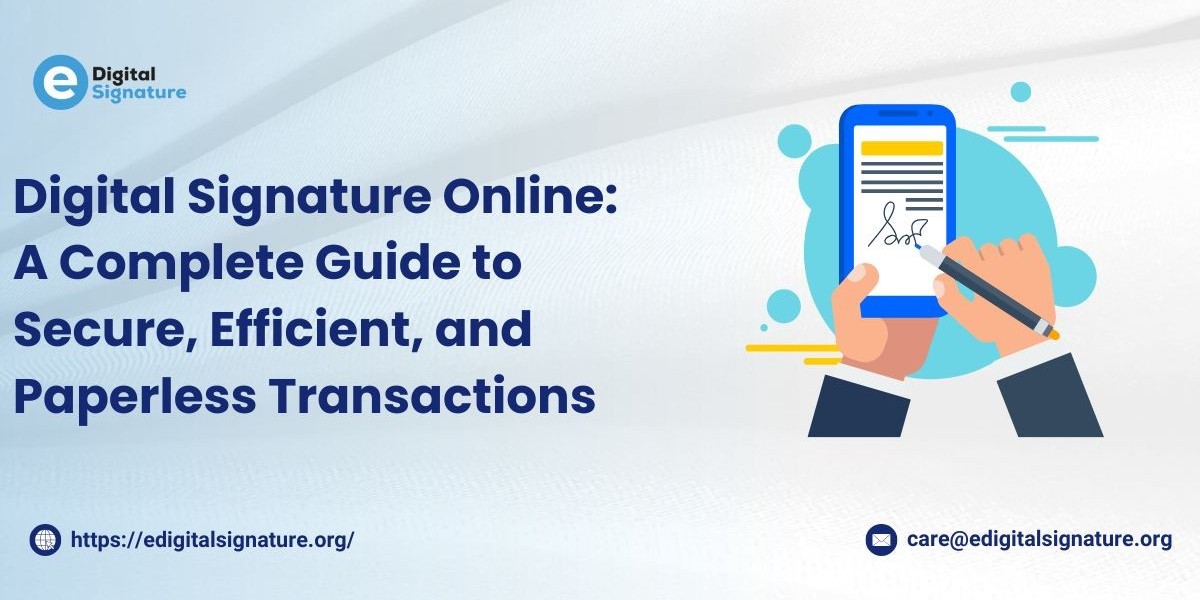In today’s digital world, the need for secure and efficient methods of conducting online transactions, signing documents, and verifying identity has never been greater. As businesses and individuals move toward paperless operations, digital signatures have emerged as the gold standard for ensuring the authenticity, integrity, and security of online interactions. With the advancement of technology, you can now easily apply digital signatures online, eliminating the need for physical paperwork and ensuring that all your documents remain tamper-proof.
What Is a Digital Signature Online?
A Digital Signature is a cryptographic method of ensuring the authenticity and integrity of digital messages or documents. Just like a handwritten signature, a digital signature serves to authenticate the identity of the signer and confirm that the content of the document has not been altered.
A Digital Signature Online refers to the process of applying a digital signature through an online platform or service. Unlike traditional handwritten signatures, digital signatures use advanced cryptographic algorithms that make the entire process more secure and efficient.
How Do Digital Signatures Work Online?
To understand how digital signatures work, it’s essential to understand the process behind them. Digital signatures utilize two key components:
- Public Key and Private Key: The process of creating a digital signature involves asymmetric encryption, where a private key is used to sign the document, and the corresponding public key is used to verify the signature. The private key is only known to the signer, while the public key is made available to the recipients.
- Hashing Function: A digital signature applies a hashing algorithm to the document, creating a unique "hash value." This hash value is then encrypted using the signer’s private key, creating the digital signature.
When a recipient receives a digitally signed document, they can use the public key to verify the signature and check if the document has been altered after it was signed. If the public key can successfully decrypt the hash value, it means that the signature is valid and the document is unchanged.
The Benefits of Using Digital Signatures Online
1. Enhanced Security
Digital signatures provide a higher level of security compared to traditional signatures. Since they use advanced encryption, it is virtually impossible to forge or alter a digital signature. Furthermore, the use of digital certificates and verification ensures that only authorized signers can sign a document.
2. Time-Saving and Convenience
Signing documents online eliminates the need for printing, scanning, and mailing physical copies. The entire process can be done from the comfort of your own home or office, saving you significant time and effort.
3. Reduced Risk of Fraud
Digital signatures offer non-repudiation, meaning the signer cannot deny having signed the document. This helps protect businesses from fraud and unauthorized activities. Additionally, since digital signatures are tied to the signer’s identity, it ensures that the document’s authenticity can always be verified.
4. Legal Validity
Digital signatures online are legally recognized in many countries. They hold the same weight as handwritten signatures and are enforceable in a court of law, especially when signed by a certified authority.
5. Cost-Effective and Environmentally Friendly
Digital signatures help businesses save money on printing, mailing, and storing paper documents. Moreover, by reducing the need for physical paperwork, digital signatures contribute to environmental sustainability.
How to Apply for a Digital Signature Online
Obtaining a digital signature online is a simple and straightforward process. Here’s a step-by-step guide to applying for your own digital signature certificate (DSC):
Step 1: Visit Our Website
Go to our website to start the process.
Step 2: Fill in Your Details
- User Type: Choose if you are an individual or an organization.
- Certificate Type: Pick if you need it just for signing documents or for both signing and encryption.
- Validity: Choose how long you want the certificate to last.
- Personal Info: Enter your name, phone number, email, and address.
- Agree to Terms: Check the box to agree to the terms.
- Submit: Click the submit button.
Step 3: Choose Token Option
- Already Have a Token?: If you have a USB token, choose "No." If you need a new one, choose "Yes."
Step 4: Make Payment
- Payment: Enter your payment details and choose how you want to pay (net banking, credit card, debit card, or UPI).
Step 5: Complete the Process
- Review: Make sure all your information is correct.
- Submit: Click submit and wait for a confirmation email.
Step 6: Get Your Digital Signature
You’ll receive your digital signature on a USB token drive after processing.
How to Use Your Digital Signature Online
Using your digital signature is straightforward. Here’s a simple overview of how to sign documents online:
1. Install the Digital Signature Software
Once you receive your digital signature certificate, you will need to install the associated software on your device. Most Certifying Authorities will provide this software along with the certificate.
2. Sign the Document
To digitally sign a document, open the document in a compatible program (such as Adobe Acrobat or Microsoft Word). You will be prompted to select your digital signature certificate, and the software will automatically apply your signature to the document.
3. Verify the Signature
After signing, recipients can verify the signature using the public key to ensure that the document remains unchanged and that it was signed by the intended party.
Use Cases for Digital Signatures Online
Digital signatures have broad applications across various industries. Here are some common use cases:
1. Business Contracts
Businesses frequently use digital signatures to sign contracts and agreements. Whether you’re finalizing a client agreement, vendor contract, or employee document, digital signatures streamline the process by ensuring authenticity and reducing delays.
2. Government Filings
Many countries now allow businesses and individuals to file taxes, submit regulatory documents, and apply for licenses online using digital signatures. This reduces administrative overhead and speeds up the process.
3. E-Commerce and Online Transactions
Digital signatures are commonly used in e-commerce to authenticate transactions, ensuring that both parties are legitimate and that the transaction details are secure.
4. Legal Documents
Legal firms and individuals can use digital signatures to sign documents such as wills, contracts, and property agreements. The ability to sign documents online eliminates the need for in-person meetings and paper-based documentation.
5. Healthcare and Insurance
In industries like healthcare and insurance, where the protection of personal and medical information is crucial, digital signatures provide a secure way to manage patient records and insurance policies.
Suggested read:- Digital Signature Certificate for Income Tax
Conclusion
Digital signatures online are a game-changer for businesses, governments, and individuals looking to streamline their digital transactions while ensuring security, authenticity, and compliance. By embracing this technology, you can avoid the inefficiencies of paper-based processes and embrace a more efficient, cost-effective, and secure way of handling important documents. Whether for signing contracts, government filings, or everyday business activities, digital signatures are an indispensable tool in the modern digital age.