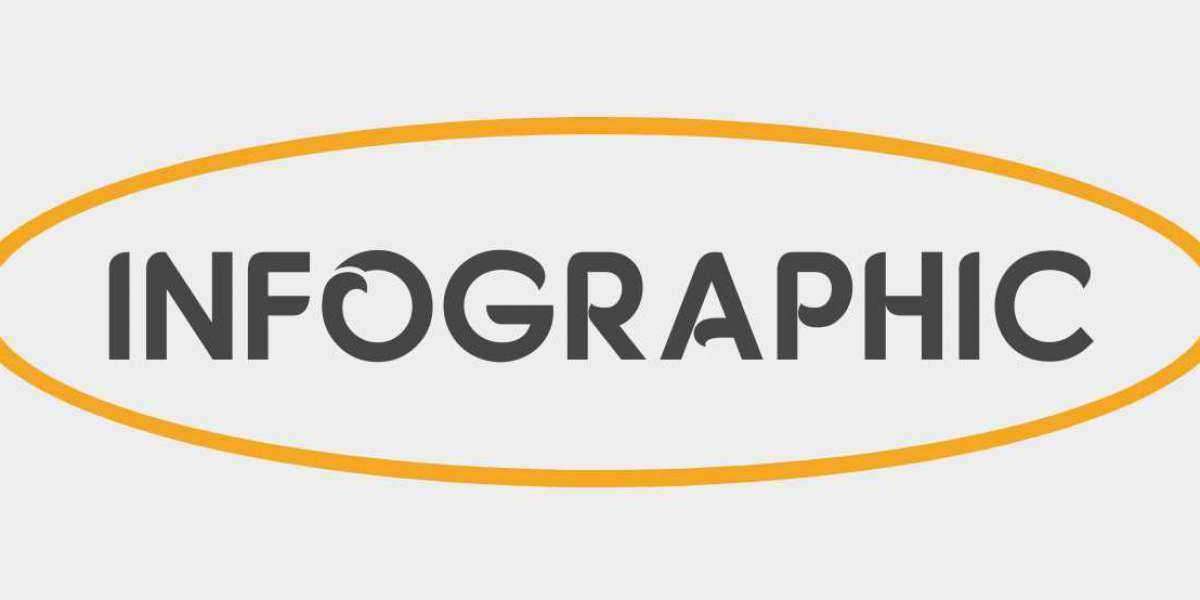User Interface (UI) design is more than just arranging buttons and colors on a screen. It’s the bridge between your product and its users, shaping how people interact, engage, and ultimately feel about what you offer. Whether you’re building an app, a website, or any digital tool, getting the interface right can make all the difference.
Here’s a closer look at key UI design approaches that can help your digital product not only look good but work better — turning visitors into loyal users.
Starting Fresh: Building an Interface from the Ground Up
Designing a new interface means starting with a clean slate. This process requires a clear understanding of the product’s goals and the users it aims to serve. It’s not just about aesthetics but about functionality and flow.
Before any visuals take shape, research is critical. Who will use this product? What problems need solving? What devices will they use? Answers to these questions guide every step.
Once you have a solid grasp on user needs, sketching wireframes helps outline the structure without getting distracted by colors or fonts. Wireframes act as blueprints, focusing on layout and interaction points.
Next comes prototyping — creating clickable versions to test how users move through the interface. Early feedback here is priceless; it allows changes before development starts, saving time and resources.
When It’s Time to Refresh: Improving an Existing Interface
Not every product needs a new design from scratch. Sometimes, what’s already in place just needs a tune-up. Signs like dated visuals, confusing navigation, or low engagement hint that it’s time for a refresh.
Refreshing a UI should respect the brand’s identity to maintain familiarity, but it also has to align with current user expectations. Simplifying complex flows, updating typography, and making buttons clearer can breathe new life into an interface.
Redesigns should focus on making the product easier and more enjoyable to use, rather than just prettier. The goal is to reduce friction and improve task completion.
Responsive and Accessible: Designing for Everyone
A digital product’s audience is rarely uniform. People use different devices, have various abilities, and unique preferences. UI design must adapt to this diversity.
Responsive design means creating layouts that adjust smoothly to screens — from large desktops to small smartphones. It’s essential because users expect seamless experiences regardless of how they access your product.
Accessibility is often overlooked but is just as crucial. Designing with accessibility in mind ensures your interface works for people with disabilities, whether that’s color blindness, limited mobility, or screen readers.
Simple practices like using readable fonts, clear contrasts, and intuitive navigation can make a huge difference. Accessibility is not a bonus; it’s a necessity.
Partnering with Professionals: Why Expert Guidance Matters
UI design is a specialized skill that combines creativity, psychology, and technology. Even small projects benefit when experts step in.
Working with experienced designers and UX consultants can help avoid common pitfalls. They bring knowledge of best practices and trends, ensuring your product isn’t just current but competitive.
If you’re looking for an Expert UI/UX Design Service, partnering with professionals means getting a tailored process. They’ll analyze your needs, craft wireframes, build prototypes, and iterate based on real user feedback.
This collaboration can speed up delivery, improve quality, and ultimately lead to a product users love. It’s an investment that pays off.
Testing and Iteration: The Continuous Path to Better Design
No design is perfect on the first try. Testing is essential to see how real users interact with your product. Usability testing reveals roadblocks and frustrations you might miss.
Collecting feedback regularly allows you to make informed improvements. Iteration is the engine behind great UI — it keeps the design evolving alongside your users’ needs and expectations.
This ongoing process means your digital product stays relevant and efficient, reducing churn and boosting satisfaction.
Conclusion: Crafting Interfaces That Work
UI design is about creating more than just a pretty face for your product. It’s about clear, easy interactions that make users feel confident and satisfied.
By building with purpose, refreshing when needed, embracing responsiveness and accessibility, and seeking expert help, you give your product a solid chance to succeed.
Well-designed interfaces don’t just attract users — they keep them coming back.