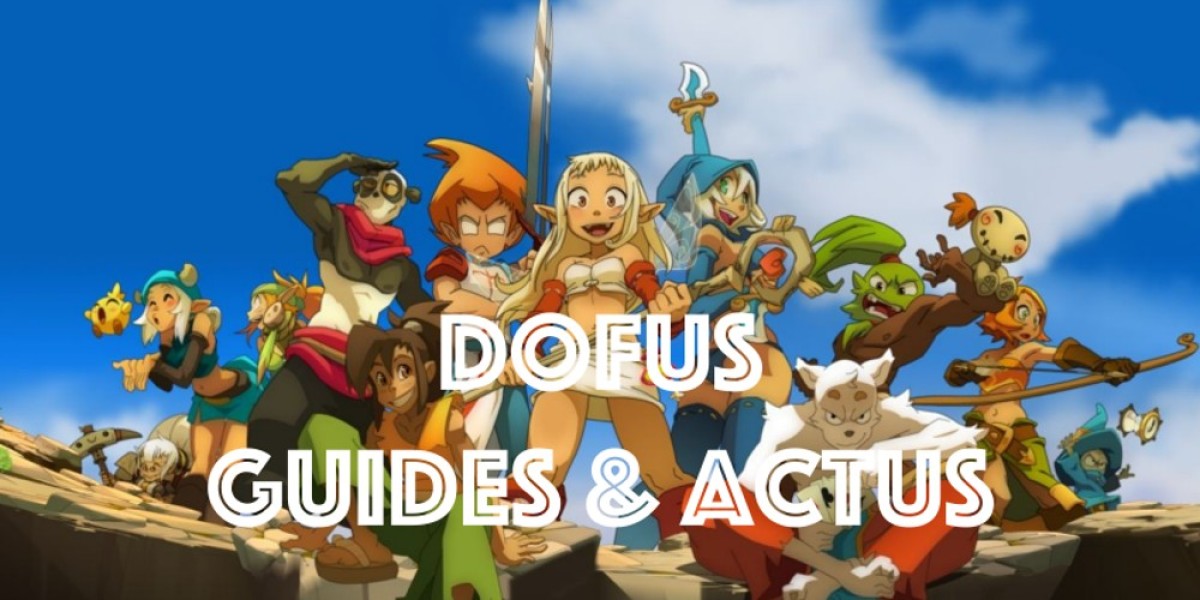Connecting your iPhone to a bigger screen is no longer just a novelty. Whether you want to share vacation photos with family, watch your favorite videos on the living room TV, or even play mobile games on a larger display, screen mirroring and casting have become practical, everyday tools. Yet, not all screen mirroring experiences are equal. Getting the best picture quality, smooth playback, and responsive controls depends on the right approach and technology.
Here’s what you need to know to make the most out of iPhone screen mirroring and casting to your TV.
Quality Matters: Expect Crisp and Clear Images
The first thing you’ll notice when you mirror your iPhone screen to a TV is the image quality. Some apps and devices compress the video stream, causing blurry or pixelated visuals. Others deliver a near-perfect copy of your iPhone screen with vivid colors and sharp details.
For the best experience, look for solutions that support high-resolution streaming. This is especially important if you’re displaying photos or watching HD videos. The difference between a fuzzy image and a crisp display can make or break your viewing pleasure.
Also, keep in mind the type of TV or streaming device you use. Most smart TVs nowadays handle high-definition streams smoothly, but older models or cheaper streaming sticks may struggle. Matching your device’s capabilities with your casting method ensures a better picture without lag or distortion.
Control Your Viewing: Adjust Video Quality and Orientation
A feature often overlooked is the ability to customize video quality. Sometimes, network conditions fluctuate, and streaming at the highest quality can lead to buffering or dropped frames. Being able to lower the video resolution temporarily helps maintain smooth playback.
Similarly, automatic screen rotation is a small but powerful tool. Imagine casting a video only to realize it’s stuck in portrait mode, making the viewing awkward. Good screen mirroring solutions detect how you hold your iPhone and adjust the TV’s display accordingly. This keeps everything aligned, whether you’re holding the phone vertically or horizontally.
These options put control in your hands, making the casting experience flexible to your environment and needs.
The Importance of Low Latency for Real-Time Use
If you’re casting static content like photos or movies, a slight delay isn’t a big deal. But for interactive tasks—think gaming, live presentations, or video calls—latency becomes crucial.
Low latency means the image on the TV updates almost instantly when you change something on your phone. Delays longer than a second can throw off your timing, disrupt conversations, or ruin game responsiveness.
The speed of your Wi-Fi network plays a big role here. A robust, fast connection minimizes delay and keeps your mirrored screen feeling immediate. If you’re struggling with lag, check your router placement, reduce network traffic, or try connecting your TV and iPhone to the same 5GHz Wi-Fi band.
Streaming Content: Photos, Videos, and Music with Ease
One of the biggest benefits of screen mirroring is the ability to stream a wide range of content effortlessly. From endless photo albums stored on your iPhone to music playlists and video clips, casting brings your media to life on a larger stage.
Many apps allow you to stream photos without limits, which is great for family gatherings or sharing memories. Music casting sessions are often capped in free versions, but even limited time listening can be enough for casual use.
Videos may have more restrictions, with some apps limiting session length unless you upgrade to a paid plan. Understanding these boundaries can help you decide if a free option suffices or if investing in premium features will improve your experience.
For a smooth, versatile app that handles all these needs well, consider the DoCast app. It offers easy iPhone-to-TV casting with excellent picture quality, customizable settings, and supports a variety of streaming devices.
Choosing Between Free and Paid Screen Mirroring Solutions
Many screen mirroring apps offer free versions to try out basic features, but these usually come with limitations like session length or lower video quality.
If you primarily want to cast photos or music casually, a free version might be enough. However, if you rely on screen mirroring for longer video sessions, gaming, or professional presentations, a paid version often unlocks essential features like unlimited mirroring and higher-quality streams.
Look for apps that let you test features before committing, and check reviews for real user feedback on stability and performance.
Final Thoughts: Matching Your Needs to the Right Casting Setup
Screen mirroring your iPhone to a TV isn’t just about connecting two devices. It’s about choosing the right tools to deliver the quality and control you want. High-resolution streaming, customizable video settings, and low latency come together to create an experience that feels seamless.
Whether you’re sharing memories, streaming entertainment, or using your TV as a larger workspace, these factors matter. Explore apps like the DoCast app and consider your network environment to get the best from your iPhone-to-TV setup.
The right casting setup will save you frustration and make your big-screen viewing more enjoyable every time.