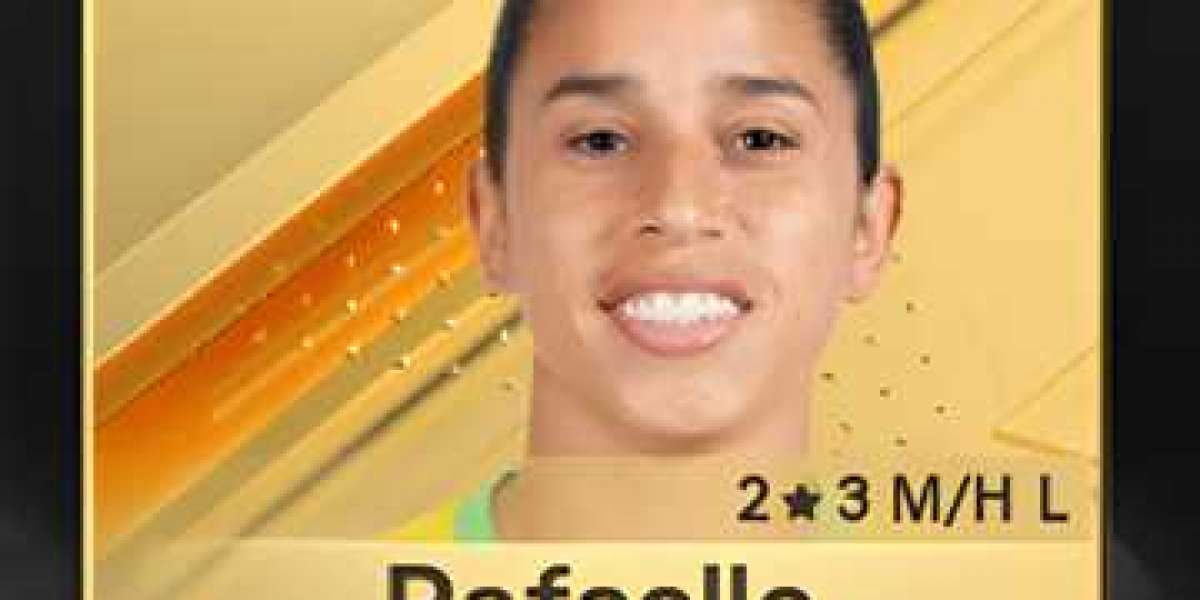In today’s digital landscape, having a seamless store locator software solution on your website is no longer a luxury — it's a necessity. Whether you’re a retail brand with multiple outlets or a franchise operator, customers expect to quickly and easily find your nearest physical location online. Yet, despite its importance, many businesses still make critical mistakes when implementing store locators, costing them traffic, conversions, and customer trust. This blog explores the most common store locator mistakes and offers clear guidance on how to fix them — whether you're using a WordPress Store Locator, Shopify Store Locator, or Squarespace Store Locator.
1. Poor Mobile Optimization
? The Mistake:
In a mobile-first world, failing to optimize your store locator for smartphones and tablets is one of the biggest blunders. Many businesses still use desktop-centric designs that break or behave poorly on smaller screens.
The Fix:
Use responsive design principles to ensure your store locator automatically adjusts to all screen sizes. Choose store locator tools or plugins that are mobile-friendly out of the box. Make sure interactive maps, search bars, and filters are easily clickable and scrollable on mobile devices.
2. Slow Loading Speed
? The Mistake:
If your locator tool takes more than a couple of seconds to load, you’re likely losing impatient users. Heavy scripts, non-optimized APIs, and excessive map loads can bog down your site speed.
The Fix:
Choose lightweight store locator plugins or SaaS solutions. Consider asynchronous loading of maps or search results so that the rest of your page loads first. Compress images, and minimize code using modern frameworks that reduce latency.
3. Lack of Search and Filter Capabilities
? The Mistake:
A basic store locator with no search filters forces users to manually scroll or zoom through the map. That’s frustrating — especially for brands with dozens or hundreds of locations.
The Fix:
Incorporate intelligent filtering features such as city, zip code, radius, open hours, product availability, and service types. For instance, WordPress Store Locator plugins like WP Store Locator or Storemapper allow customization of advanced filtering and search logic.
4. No Location-Based Auto-Detection
? The Mistake:
When users land on your store locator page, they expect the nearest location to appear automatically. If you don’t use geolocation services, you create friction.
The Fix:
Enable IP or browser-based geolocation so that the locator tool can detect the user’s location and show nearby stores right away. Most modern solutions (including Shopify Store Locator apps) support this functionality with built-in settings or minor customization.
5. Missing or Inaccurate Store Data
? The Mistake:
One of the most damaging issues is outdated or incorrect store information. Wrong addresses, old phone numbers, or closed locations frustrate users and damage brand credibility.
The Fix:
Use a centralized CMS or backend to keep location data updated. Schedule periodic audits or sync your data with Google Business Profiles for accuracy. SaaS tools or API-connected store locators can help ensure that updates reflect in real time across platforms like Shopify, WordPress, and Squarespace.
6. No Integration with Maps or Directions
? The Mistake:
Some store locators don’t offer real-time directions or map views — forcing users to copy-paste the address into a separate app like Google Maps.
The Fix:
Embed interactive maps with “Get Directions” features. This could include Google Maps, Mapbox, or OpenStreetMap integrations. Platforms like the Squarespace Store Locator (via plugins or third-party embeds) support this functionality.
7. Not Leveraging Local SEO
? The Mistake:
A store locator should do more than help users navigate — it should boost your visibility in search engines. Many brands miss out by not optimizing their locator pages for local search.
The Fix:
Ensure each store has a dedicated landing page with unique content, store hours, schema markup, customer reviews, and locally optimized metadata. This enhances discoverability in Google’s local pack and improves rankings for “near me” searches.
8. Cluttered or Confusing UI/UX
? The Mistake:
Store locators that look outdated, cluttered, or difficult to navigate discourage user interaction. Too many visual elements or poorly arranged store lists create confusion.
The Fix:
Simplify the interface. Use a clean layout with intuitive filters and clear call-to-action buttons. Use collapsible menus, tabs, and categorized store lists to improve navigation. Select a design that aligns with your brand identity and functions consistently across devices.
9. Lack of Analytics and Performance Tracking
? The Mistake:
Not knowing how users interact with your locator tool is a missed opportunity. Without analytics, you can't measure engagement, drop-offs, or user intent.
The Fix:
Integrate tools like Google Analytics or tag manager into your locator tool. Track key metrics such as store search queries, location clicks, and conversions from directions. Some Shopify Store Locator apps include built-in analytics dashboards.
10. Failure to Embed on Key Pages
? The Mistake:
Limiting your store locator to just one isolated page reduces visibility. If users can’t easily find it across the site, they may never know it exists.
The Fix:
Embed your store locator widget in high-traffic areas like the homepage, footer, and contact page. Consider adding banners or CTA buttons that lead to the store locator on product or service pages.
Conclusion
An effective store locator software setup can significantly enhance customer experience, improve local SEO, and increase in-store visits. But even small oversights — like slow loading times or outdated data — can lead to frustrated users and lost sales. Whether you're using a WordPress Store Locator, Shopify Store Locator, or Squarespace Store Locator, the key lies in thoughtful implementation, accurate data, and continuous optimization.
Avoiding these common mistakes and applying the fixes we've outlined will help turn your store locator from a static widget into a powerful conversion-driving tool.