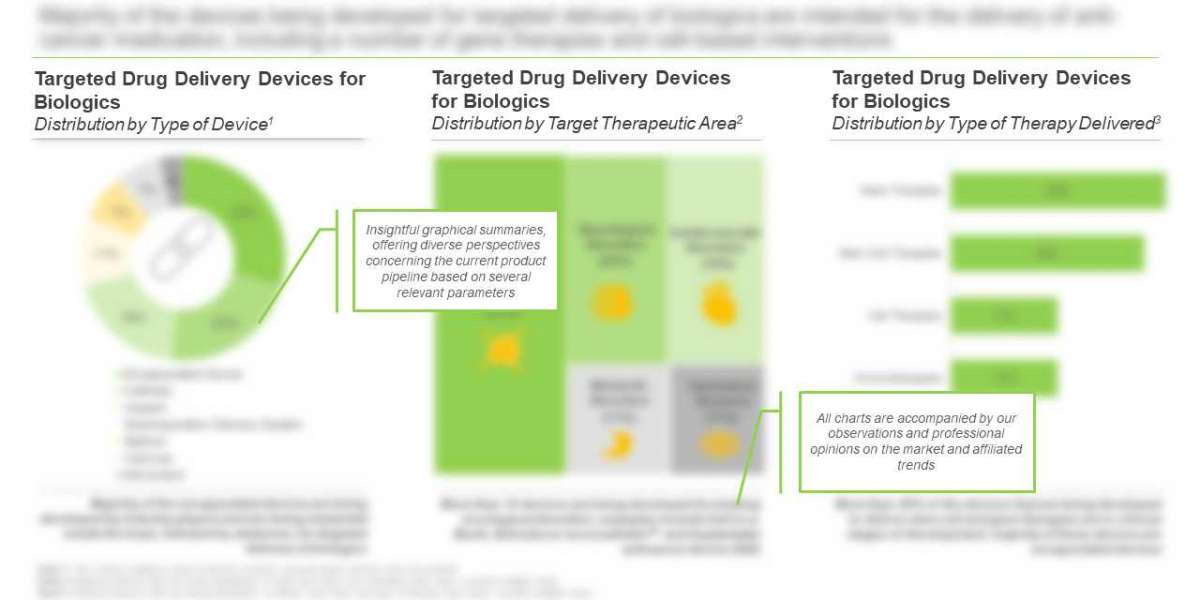Diving into IOS Mobile App Development is an exciting journey, but like any skill, it comes with a learning curve. Beginners often make a few common mistakes that can slow down progress, create bugs, or even lead to app rejection from the App Store. If you're just starting out, here are some pitfalls to watch out for — and how to avoid them.
1. Ignoring Apple’s Human Interface Guidelines
Apple places a high emphasis on design and user experience. New developers often overlook the Human Interface Guidelines (HIG), which can lead to apps that feel clunky or inconsistent with the iOS ecosystem. Always refer to HIG to ensure your app feels native and intuitive.
2. Neglecting Proper Architecture
It’s easy to dive into code without planning, but lack of a clear architecture (such as MVC, MVVM, or VIPER) makes your app harder to maintain and scale. Beginners often put too much logic into view controllers, making the codebase messy and prone to bugs.
3. Hardcoding Values and Strings
Hardcoding values like API URLs, UI dimensions, or strings can create major headaches when updates are needed. Use constants, configuration files, and Localizable.strings for internationalization to make your app flexible and scalable.
4. Poor Memory Management
While Swift uses Automatic Reference Counting (ARC), developers still need to understand how memory works. Beginners often create strong reference cycles, especially with closures and delegates, which can cause memory leaks and performance issues. Always use [weak self] or [unowned self] when needed.
5. Skipping Testing
Testing might seem optional in the early stages, but it’s a crucial step for building reliable apps. Beginners often skip unit testing, UI testing, or even basic manual tests. This leads to unstable apps and bugs that could’ve been caught early.
6. Not Handling Permissions Properly
iOS apps must request permission to access things like the camera, location, or microphone. Forgetting to include usage descriptions in the Info.plist or not handling permission denial gracefully can result in app rejection or a poor user experience.
7. Blocking the Main Thread
Doing heavy tasks like image processing or network calls on the main thread will cause the app to freeze or lag. New developers often forget to use background threads for such operations. Use Grand Central Dispatch (GCD) or Operation Queues to keep your UI responsive.
8. Overcomplicating the UI Early On
Trying to build complex UI elements before mastering the basics can be overwhelming and lead to frustration. Stick with standard components like UITableView, UICollectionView, and StackView before experimenting with custom views.
9. Neglecting Device and iOS Version Compatibility
Many beginners test only on the simulator or a single device. This leads to issues on older devices or different screen sizes. Always test on multiple devices and iOS versions to ensure your app works smoothly across the board.
10. Forgetting App Store Guidelines
Apple has strict App Store Review Guidelines. Skipping these can lead to app rejection. Common mistakes include misleading metadata, inappropriate content, or broken links.
Final Thoughts
Learning iOS development is a rewarding process, and mistakes are a natural part of it. The key is to stay curious, keep learning, and seek feedback. By being aware of these common pitfalls, you'll be better equipped to build polished, user-friendly apps that stand out on the App Store.